So far, the only MINC software images known were the V2.0 RX2 images on Bitsavers, in four variants – for 11/03 and FIS, or 11/23 and FPU; and with or without demo code. Enough to play around with, and with some hacking it turned out to make an RK05 copy that mostly worked except for the line clock having to be fixed to 50Hz.
Still it was a nice surprise to see a whole directory with several new disk images on Bitsavers – including a newer version 3.0, and set up to install on a RL drive too. As those things go, I stumbled onto the directory late on a Sunday night, but I couldn’t wait trying it out. And of course nothing went quite smoothly…
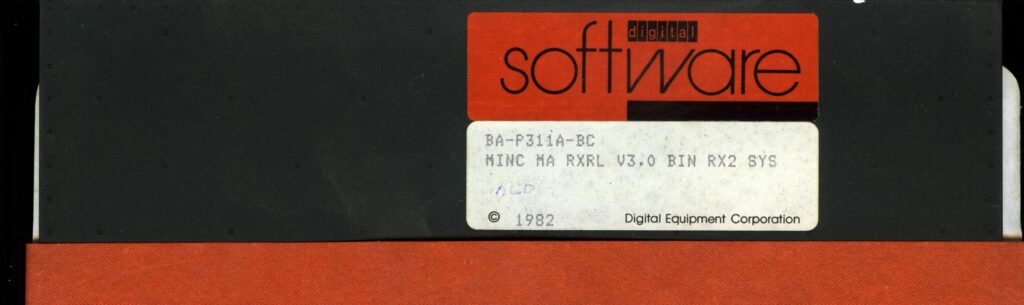
The label photos suggest that the images are true originals. However, the disklabels show that they’re copies of the original distribution – the volume label is RT11A instead of the disk ID, and the owner is empty instead of ‘DIGITAL’. Normally nobody would notice… but the installer checks, and insists that the disk images are wrong.
Hmm, how to fix. The most logical trick would be to put a new volume label on, but all versions of RT refuse to put an owner label of ‘DIGITAL’ anywhere. I tried to fool the script that does the checking by replacing the template it checks against, but that didn’t work for some reason. Then I thought to just install everything manually – and that went fine until the last step: putting the RT11 boot image on the new disk. All versions of RT-11 I tried insisted that the image wasn’t bootable or that the RL.SYS was invalid… another clear case of ‘computer says no’.
So then the next step of complexity – one I had hoped to avoid, because it involves using the RT-11 editor and changing the script files of the installer. The installer by the way comprises of some 8 .com scripts and a similar number of .sav assembled programs – typically each .com launches one of the .sav, and then the .sav starts the next .com.
My first attempt was just to remove the .sav that does the checking of the volume label and instead kick off the next .com directly. But that didn’t work – the RT-11 config item of indirect nesting is set to 1, so a script can not start another script. Computer says no yet again.
After a minute of thinking however the solution occurred to me, and it’s quite easy – just copy all the commands that are required for installing into the first .com. Something like this:
COPY TT: DY0:MOUDY1.COM
R MOUDY1
COPY/SYS DY1: DL0:
COPY/BOOT DL0:DLMNSJ.SYS DL0:
R MOUDY2
COPY DY1: DL0:
R END
^Zand that is assuming that you’re running from a regular RT-11 disk mounted on an RK or RL1, the new disk RL02 image that you want to create is on RL0 (and set to RL02 type!), and the BA-P311A image is on ry0, and the BA-P312A image on ry1 – you’ll swap it for BA-P313A during the actual install.
And that actual install you just do as it was intended – boot from the ry0 image. Don’t forget to set the cpu to 11/03 with EIS and FIS, or 11/23.
Oh and one more thing… there’s still an issue in the VM.SYS driver. So after the install finishes, remove that from the new DL0 drive. It is a sort of ramdisk used to speed up loading the BASIC executable after you’ve stepped out to RT-11 – commands like dir, type, date, time, edit cause that. It would’ve made a lot of difference on a system with floppies, but for the FPGA or simh it’s hardly necessary.
The new MINC software is here: http://bitsavers.org/bits/DEC/pdp11/minc/MINC_MA_RXRL_V3.0_RX2_1982/
There doesn’t, by the way, seem to be a lot of new functionality in the new version compared to the version 2.0 we’ve been using so far – and neither have I noticed any obvious bug fixes. But it is a major breakthrough in itself that we can now use the original startup code, and the original kernel instead of one that we hacked together ourselves.
And we also now have an answer to a puzzling question – why does the initialisation routine mess with the line clock settings in RT-11. It turns out that it derives the line clock frequency automatically by some nifty trickery, presumably using one of the serial interfaces as reference. Smart, because that made it possible to have just one universal set of software for the US and EU.